Several weeks ago I had the following issue while running the Disk Cleanup utility:
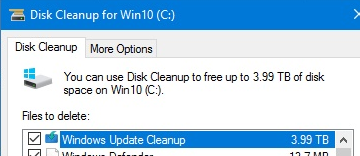
It detects the wrong cleanup space on Windows Update Cleanup point.
After some investigations, I found this post explaining the problem.
To make a long-story short, one of the applied updates has broken one or more of the hardlinks present in Windows Component Store folder.
After some other investigations, I discovered how to fix it (at least it worked on every affected PC of mine) at this page.
- open a Command Prompt window with administrative rights.
- type the following command:
dism /online /cleanup-image /startcomponentcleanup
- at the end of the command execution, restart your computer,
- start again Disk Cleanup to see if the program is solved,
- if the program is present again, you can try with a somewhat stronger option by typing the following command:
dism /online /cleanup-image /startcomponentcleanup /resetbase
- at the end of the command execution, reboot and try another Disk Cleanup run.
At this point, the problem on my PCs was fixed.
NOTE1: another quite useful command to analyze your Component Store status is the following one:
dism /online /cleanup-image /analyzecomponentstore
This will show also if a cleanup is suggested or not.
NOTE2: I added these commands to sys_minion.